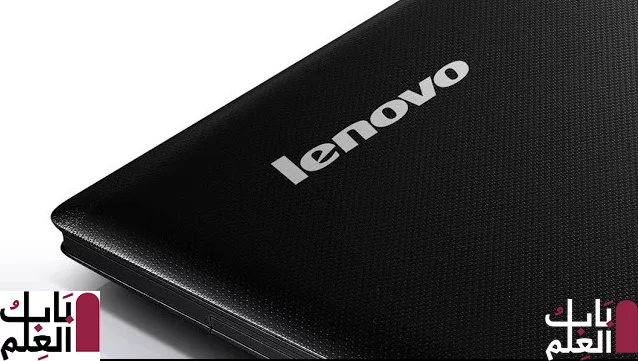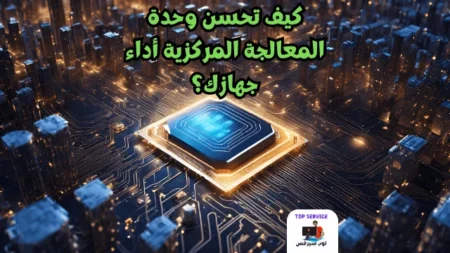شرح بالفيديو تشغيل بوت صفحة البايوس على لاب توب لينوفو 2020 Boot manger labtop Lenovo
لا يحتاج لاى شىء فقط اغلق اللاب توب وبعد اغلاقه يوجد زر علامه سهم دائريه بجانب زر الباور فقط قم بالضغط عليه وسيتم فتح البوت بعد ذلك قم باختيار السيدى روم
او الفلاشه او الديفيدى الخارجى حسب طريقه تنزيل الويندوز الخاصه بك ويمكنك الدخول الى لوحه التحكم والتعديل على الفيرست بوت يكون فلاشه او هارد او سيدى روم او فلوبى والخ اتمنى لكم التوفيق
بوت صفحة البايوس على لاب توب لينوفو 2020 Boot manger labtop Lenovo

Many people complain about no problem bots and bot comments Lenovo laptop does not need to talk for anything just closed the laptop and closing there Alama circular arrow button next to Alpaor button only apply pressure to it and will open the boot then select your CD Rom
Or external USB stick or DVD, depending on how you download your windows and you can access to the control panel and the amendment to the FIRST bot be USB Flash Drives or Sidi Rom or floppy and etc. I wish you success