
يتيح لك Universal USB Installer Free تنزيله وتثبيته على جهاز الكمبيوتر الخاص بك. يستخدم برنامج Universal Universal Installer لإنشاء محرك أقراص USB قابل للتشغيل لأي توزيع مباشر لنظام Linux. إنه ملف إعداد مستقل تمامًا ومتوافق مع Windows 32 bit و 64 bit.
يعد Universal USB Installer أحدث إصدار أداة موثوقة لإنشاء قرص USB قابل للتمهيد. سيكون عليك ببساطة وضع وثائق ISO لتوزيع Linux والضغط على إنشاء ارتباط لإنشاء قرص USB قابل للتشغيل من Linux. وعلاوة على ذلك يدعم تركيب سطر الأوامر من قذيفة الطاقة.
Universal USB Installer هو تطبيق USB مجاني وخفيف الوزن تمامًا يتيح لأجهزة الكمبيوتر بناء نظام يعمل من أقراص USB بدون محرك أقراص DVD أو CD. علاوة على ذلك ، تساعد الأداة أيضًا على إنشاء قرص USB لمختلف توزيعات Linux / GNU.
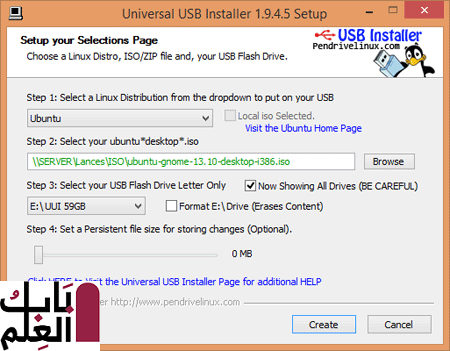
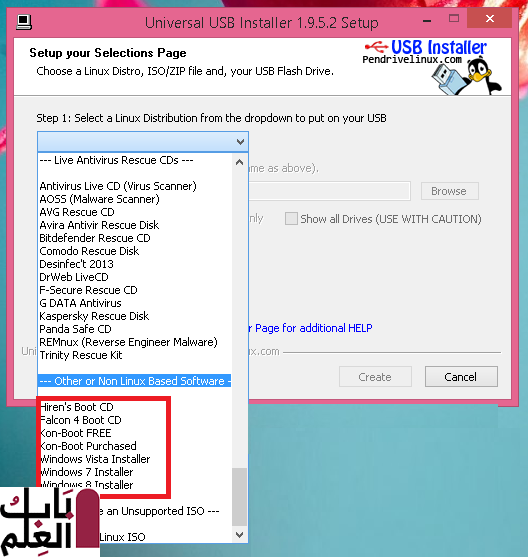
محتوى المقاله
ToggleTechnical Details of Universal USB Installer Setup
احصل على معلومات فورية حول ملف الإعداد قبل بدء تنزيل Universal USB Installer Free.
- Software Full Name and Version: Universal USB Installer V1.9.7.2
- Name Of Setup File: Universal-USB-Installer-1.9.7.2.exe
- Full Size of Setup: 1.33MB
- Setup Type: Offline Installer / Full Standalone Setup
- Compatible With: 32 Bit (x86) / 64 Bit (x64)
- Version Added Date: February 02, 2017
- License Type: Freeware
- Publisher: pendrivelinux
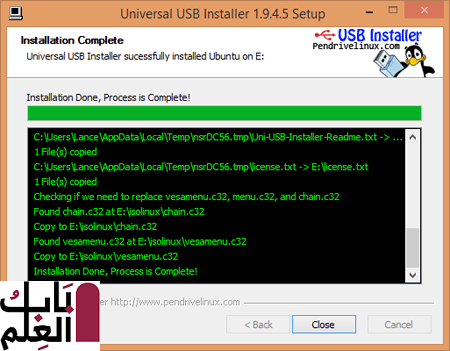
Minimum System Requirements for Universal USB Installer Setup
تأكد من ما هو مذكور أدناه قبل البدء في تنزيل Universal USB Installer Free.
- Windows XP/Vista or Windows 7/8/8.1/10
- Free Hard Disk Space: Minimum 10MB of free space to keep the tool
- RAM Installed Memory: Minimum 256MB
- Processor (CPU): Single core processor or higher
- Fat32 Formatted Flash Drive (FAT16 and NTFS can be used as required)
- PC with a BIOS that can boot from USB
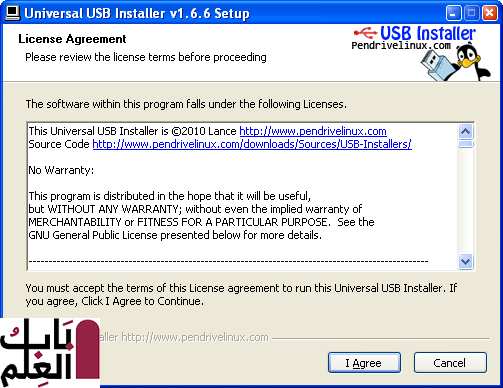

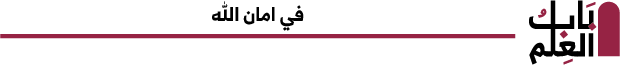


13 تعليق
Hey there would you mind letting me know which web host you’re utilizing?
I’ve loaded your blog in 3 completely different browsers and
I must say this blog loads a lot quicker then most.
Can you suggest a good hosting provider at a reasonable price?
Cheers, I appreciate it!
I visit daily some websites and information sites to read content, but this blog gives feature
based articles.
bookmarked!!, I like your website.